LCD Push-button Programmable Electrical Control Panel
 |
|
LCD Push-button Programmable Electrical Control Panel is an optional item for upgrading,The main features include: 1. All switches adopt light touch push button.The monochrome screen is easy to read, and the clickable thumbwheel control permits scrolling through programming and feature menus readily enough. 2. Equipped with emergency stop button 3. LCD digital display for monitoring the working conditions. 4. Stepless pressure adjusting and pressure display on control panel,easy to operate. 5. Good-looking appearance,Low price |
|
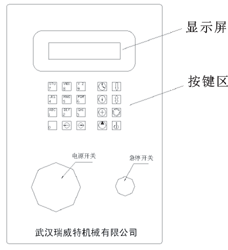 |
|
| External view | |
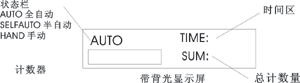 |
|
| LCD screen display | |
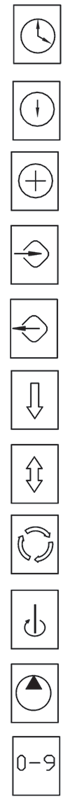 |
One Stroke Time Setting: Press this button after you select semi-automatic or automatic mode, input the data within 0.2--9.9, then press the Confirm key, you can set a semi-automatic or automatic operation cycle. |
| Riveting Time Setting: The period of main shaft move downward to complete one effective stroke, main shaft return time is not included. | |
| Counter: Push this button and input the quantity of workpieces you want to process, and then press the confirm key. If you step on pedal switch once time, the counter will automatic record 1 piece, when it reach the setting data, the counter stop counting and riveting machine stop process, then push this button again, it can be reset to start next counting. | |
| Confirm: After input the data, it is necessary to click this button to confirm, otherwise the input is invalid. | |
| Cancel: If you want to change the data has been input, click this button to reset. | |
| Manual mode: Press the key that select the manual operation mode, Step pedal switch down, the powerhead move downward, otherwise loosen pedal switch, the powerhead return, to complete a working cycle. | |
| Semi-Auto mode: Press the key that select the semi-auto mode , this mode must be selected with setting cycle time. Step pedal switch down, the powerhead move downward, don't loosen the foot in a setting time, the powerhead will return automatically, to complete a working cycle. | |
| Auto mode: Press the key that select the automatic operation mode, select this mode also needs to set the cycle time. Step pedal switch once time, the riveting process will complete a cycle automatically at setting time periods. | |
| Motor Start/Stop: Press this button, the spindle motor startup; Press this button again, spindle motor stop. | |
| Oil pump Start/Stop: Press this button, the oil pump motor startup; Press this button again, the oil pump motor to stop. | |
| Number key: Every press a key to enter a corresponding data (decimal point is the default). | |
Service Promise

We will practice our commitment to customers, and strive to make customers trust of purchase, we guarantee to provide customers needs.
Service Items
Free technical guidance. Free sample riveting. Free mail specimen.
Equipment quality issues will be replaced or free maintenance service.
Free to change brand new same model of equipment within one year if major fault occure under normal operation, the major faults should must be follow warranty terms and conditions.
Warranty of riveting machine also provide after-sales service, only charge you for service and replacement parts cost.
For purchasing more than 5 sets machines of customers, on-site maintenance services carry out within 48 hours for major problems during the warranty period.(See Instruction Manual).Non- warranty period should charge for the maintenance.